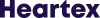-
Guide
Tags
API
What's new
guide
- Introduction
- FAQ
- Vocabulary
Platform
- Projects
- Import & Export
- Data Management
- Labeling Configuration
- Labeling Interface
- Machine Learning
Process
- Statistics
- Machine Learning Backends
- Verify and Monitor Quality
People
- User Accounts
- Guide for Annotators
- Organizations
- Teams
Various
- Activity Log
- JavaScript SDK
- Embed Annotation
- On-Premise Setup
- On-Premise Usage
Teams
This documentation describes Heartex platform version 1.0.0, which is no longer supported. For information about organizations and workspaces in Label Studio Enterprise Edition, the equivalent of Heartex platform version 2.0.x, see Manage access to Label Studio.
Teams are groups of organization members, which have a restricted access to the projects created within a team according to organization members roles
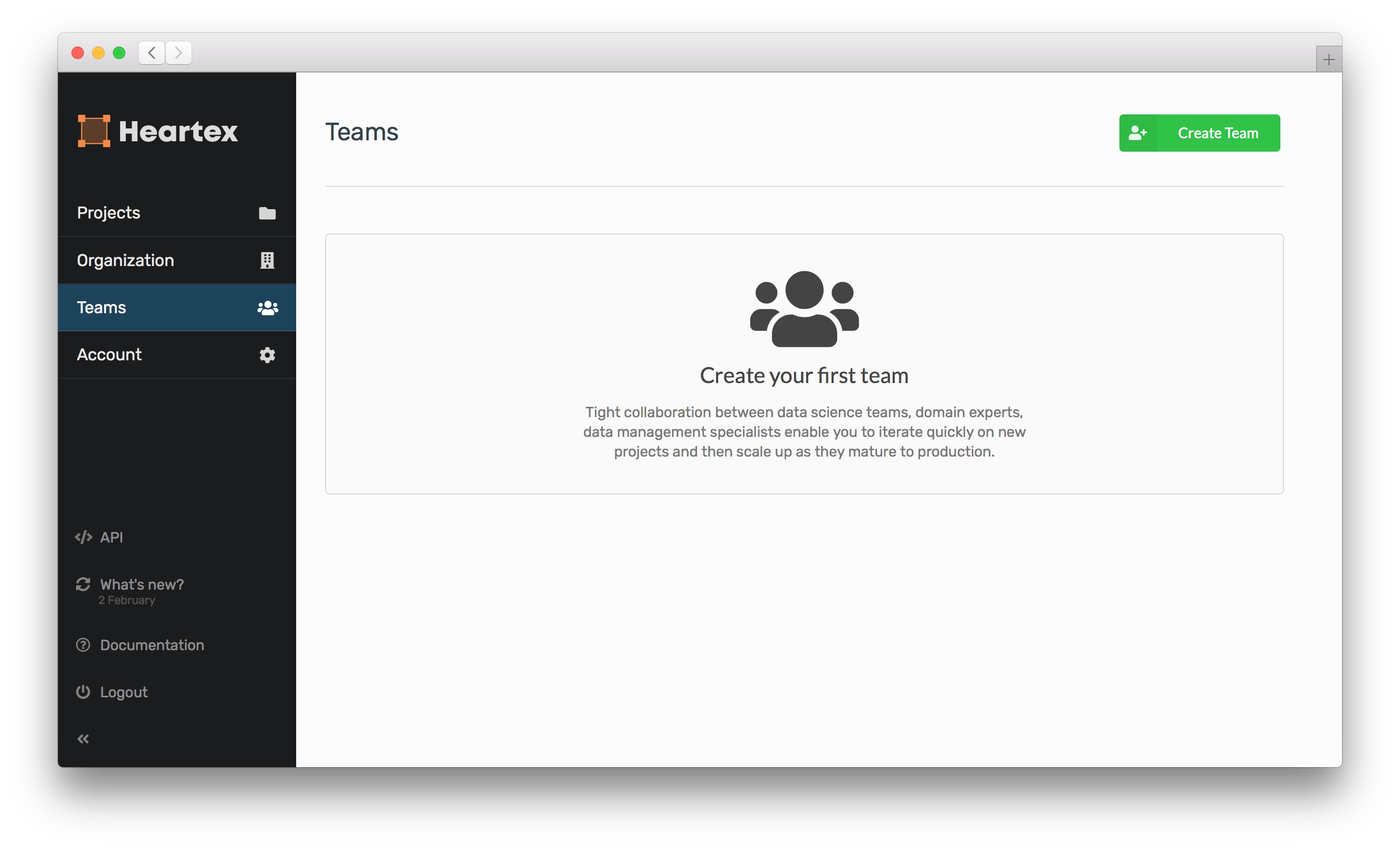
Create team
Go to the Teams page and click Create team button. Enter the Team title and description
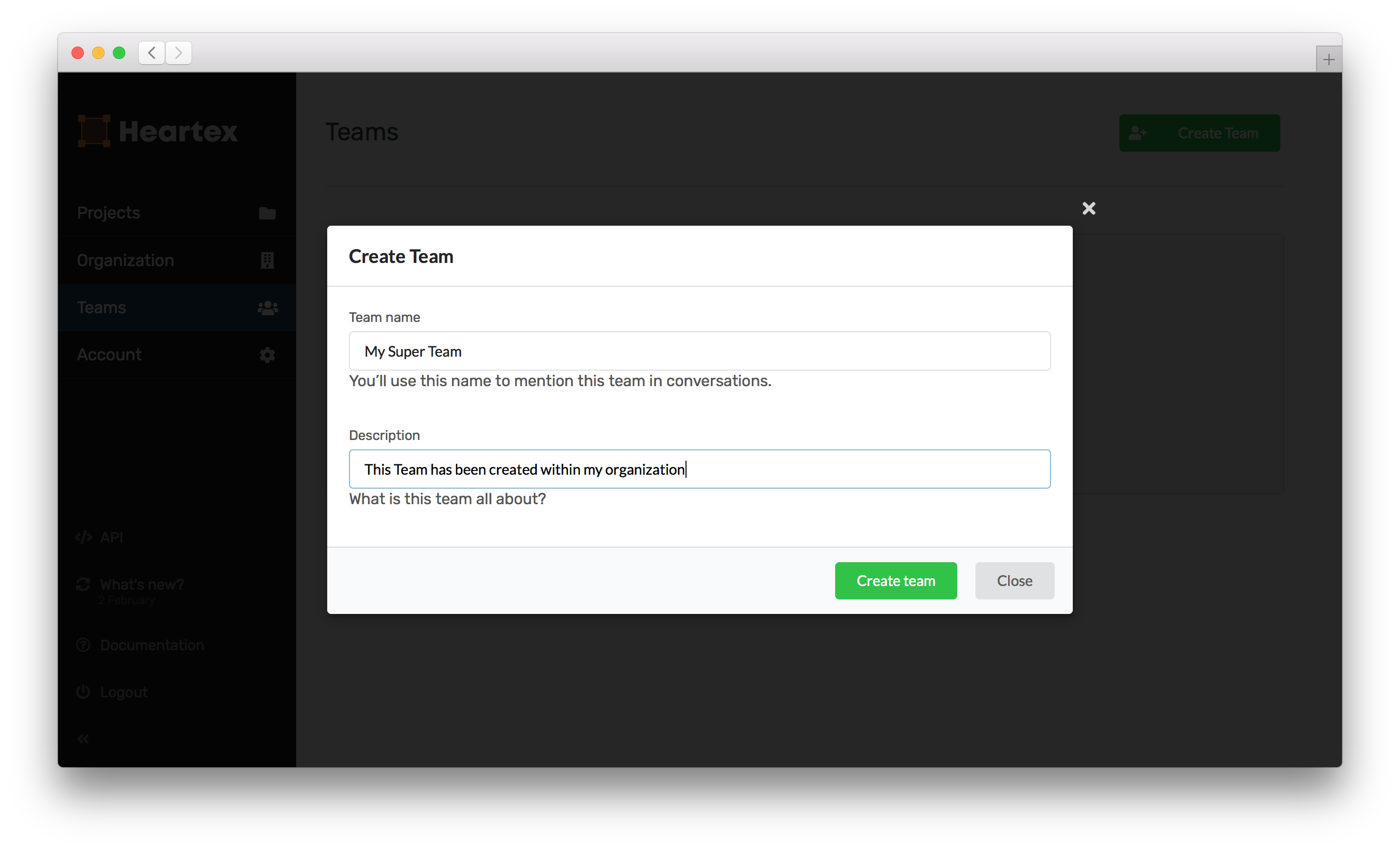
Add Member
You can add new team members from your organization members. Select team on Teams page and then click on Add Member button to add a team member.
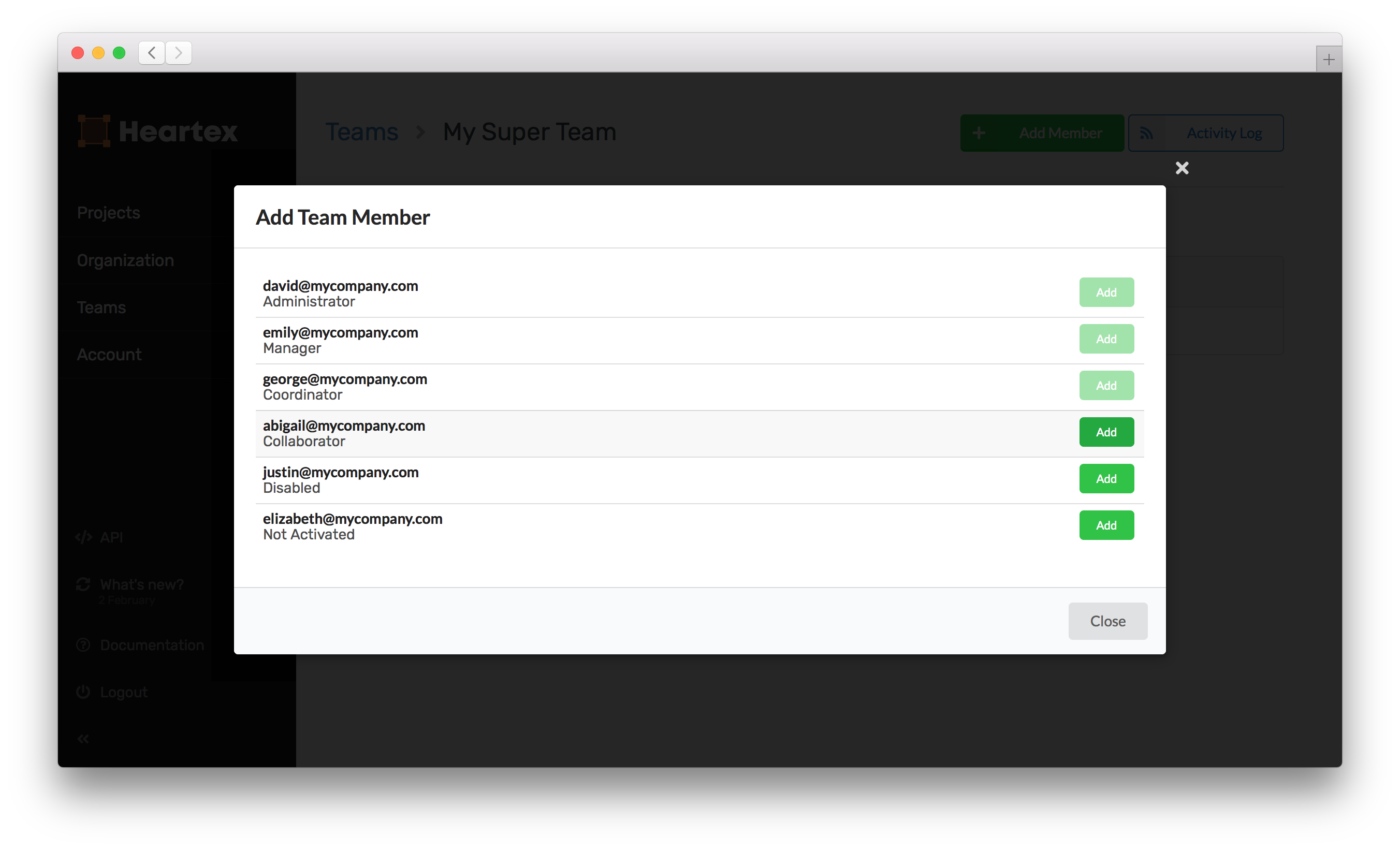
Remove Member
In order to remove a member from team, go to Teams page, click on the dropdown in front of team meber then select Remove option.
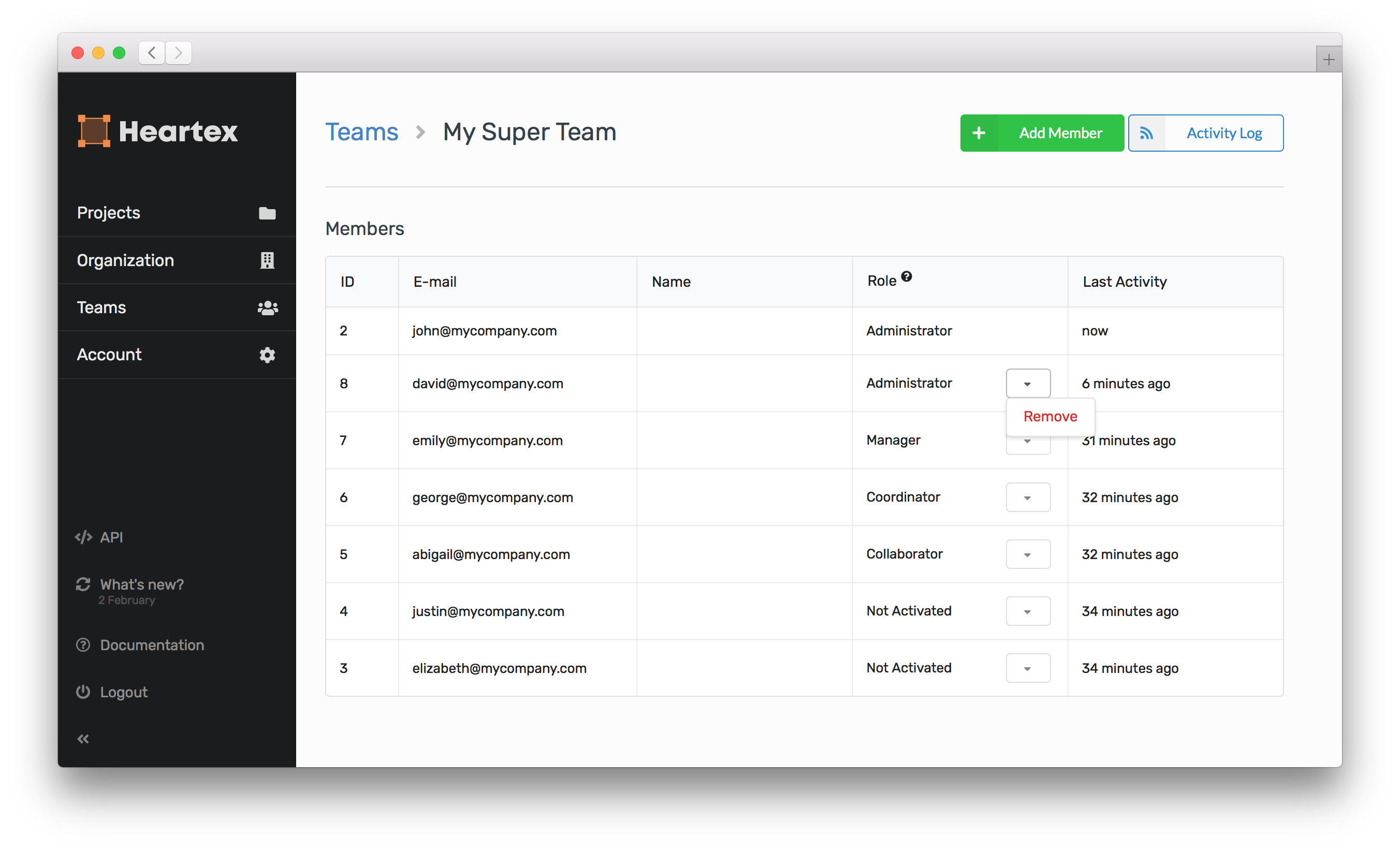
Assign Roles
Team member roles are automatically inherited from organization member roles