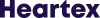-
Guide
Tags
API
What's new
guide
- Introduction
- FAQ
- Vocabulary
Platform
- Projects
- Import & Export
- Data Management
- Labeling Configuration
- Labeling Interface
- Machine Learning
Process
- Statistics
- Machine Learning Backends
- Verify and Monitor Quality
People
- User Accounts
- Guide for Annotators
- Organizations
- Teams
Various
- Activity Log
- JavaScript SDK
- Embed Annotation
- On-Premise Setup
- On-Premise Usage
Machine Learning Backends
This documentation describes Heartex platform version 1.0.0, which is no longer supported. For information about the machine learning SDK in Label Studio Enterprise Edition, the equivalent of Heartex platform version 2.0.x, see Write your own ML backend.
You can easily connect your favorite machine learning framework with Heartex Machine Learning (ML) SDK or Label Studio ML toolkit. That gives you the opportunities to use:
- Pre-labeling: Use model predictions for pre-labeling (e.g. make use on-the-fly model predictions for creating rough image segmentations for further manual refinements)
- Autolabeling: Create automatic annotations
- Online Learning: Simultaneously update (retrain) your model while new annotations are coming
- Active Learning: Perform labeling in active learning mode - select only most complex examples
- Prediction Service: Instantly create running production-ready prediction service
Connecting ML backend
Connecting Machine Learning backend could be done in 2 steps:
- Create and launch Heartex/Label Studio-compatible Machine Learning (ML) server according to
- Go to Project Settings page, then switch to the Machine Learning tab and click on Add Custom Model. You will be prompted to enter ML backend title and URL.
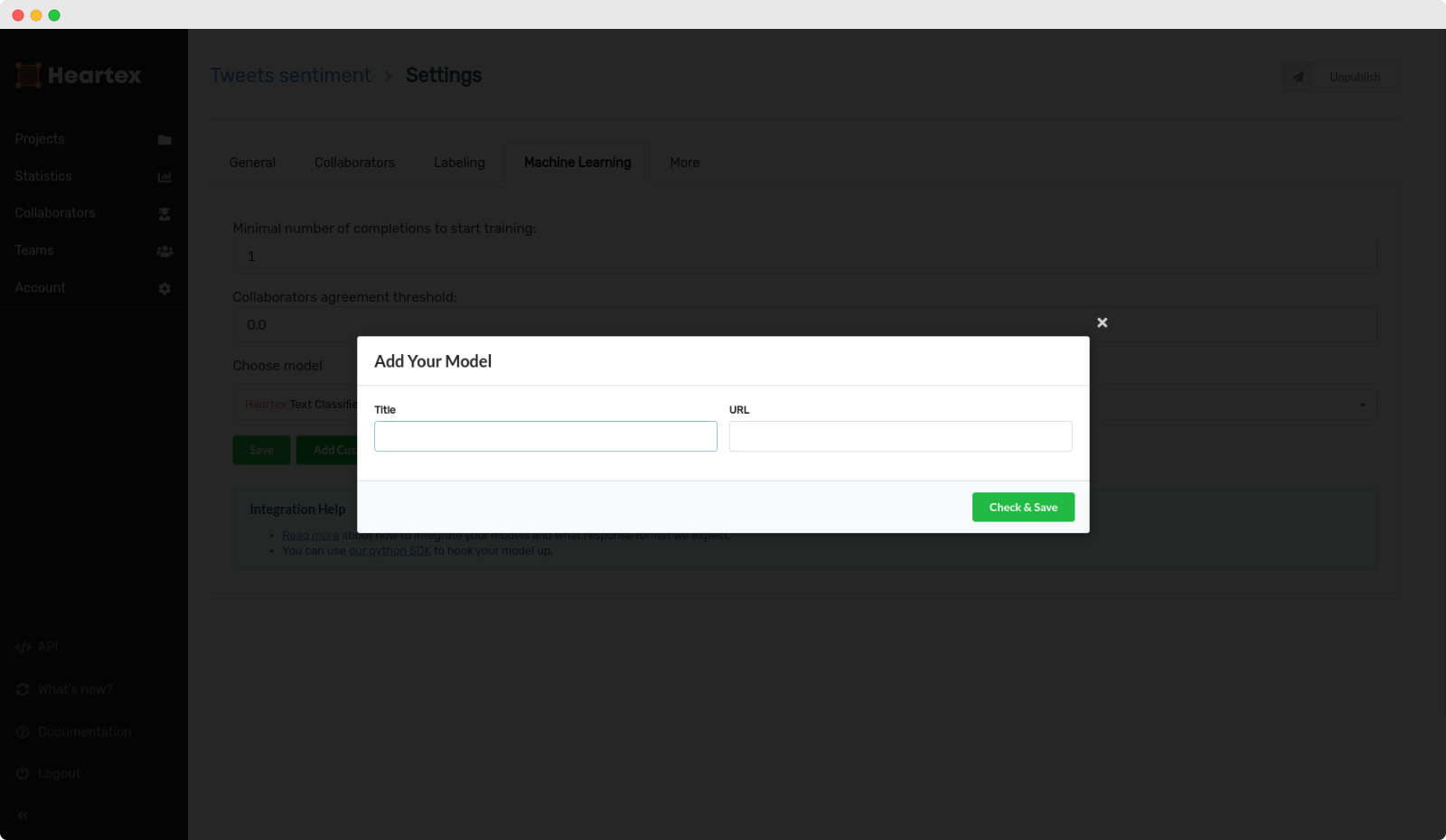
Tutorials
- Create the simplest ML backend
- Text classification with Scikit-Learn
- Transfer learning for images with PyTorch
Quickstart
Here is a quick example tutorial on how to run the ML backend with a simple text classifier using Label Studio ML toolkit:
- Clone repo
git clone https://github.com/heartexlabs/label-studio
- Setup environment
cd label-studio pip install -e . cd label_studio_enterprise/ml/examples pip install -r requirements.txt
- Create new ML backend
label-studio-ml init my_ml_backend --script label_studio_enterprise/ml/examples/simple_text_classifier.py
- Start ML backend server
label-studio-ml start my_ml_backend