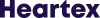[v1.2.6] 30 October 2020
TimeSeries configuration changes
- Some namings have been replaced for readability and no longer supported:
<TimeSeriesChannel> -> <Channel> timeValue -> timeColumn value -> column inputFormat -> timeFormat format -> timeDisplayFormat unitsFormat -> displayFormat displayName -> legend
Read more about new Time Series labeling configuration
Row indexing format extended:
- by default reads integer or float-based values from column specified by
timeColumnattribute - automatically generates
0,1,2,...indices whentimeColumnis not presented in label config / input data - imports from datetime-formatted indices (e.g.
2020-01-01) when time format is explicitly specified as strftime string (e.g.timeFormat="%Y-%m-%d")
- by default reads integer or float-based values from column specified by
Column naming format extended:
- reference column by names (
timeColumn="time"andcolumn="value") OR - reference column by index (
timeColumn="0"andcolumn="1")
- reference column by names (
Flexibility over S3 parameters
When you’re using a single role to access all your buckets in a single AWS region, it is tiresome to copypaste AWS credentials and an S3 bucket region name every time you create a new storage connection.
To simplify this, AWS credentials & region names are now reused on a project or an organization levels.
Furthermore, now you can freely import tasks with URLs having s3:// prefixes, they will be resolved with Presigned URLs. To achieve this, AWS parameters (credentials and regions) are looked up in the following order:
If S3 cloud storage is connected to the project and the task was imported from that storage - parameters from that storage are taken;
If any cloud storage is connected to the project - parameters are taken from the latest created storage
Otherwise it seeks the globally specified environmental variables with
HEARTEX_prefix:HEARTEX_AWS_ACCESS_KEY_ID=<The access key for your AWS account> HEARTEX_AWS_SECRET_ACCESS_KEY=<The secret key for your AWS account> HEARTEX_S3_REGION=<Your S3 bucket region name, "us-east-1" is used by default>
Or finally without
HEARTEX_prefix:AWS_ACCESS_KEY_ID=<The access key for your AWS account> AWS_SECRET_ACCESS_KEY=<The secret key for your AWS account> S3_REGION=<Your S3 bucket region name, "us-east-1" is used by default>
Other S3 integration improvements
When creating a new storage connection, it first scans for the existed tasks with the same bucket key, and don’t create new ones.
Now you can safely delete and recreate storage connections.When trying to remove storage connection, you’ll be prompted to prevent unintentional deletion.
Read more details in Cloud storage documentation.
LDAP integration new features
Now it’s possible to set the default organization member roles per each LDAP group, for example:
AUTH_LDAP3_SEARCH_BASE_ROLE_MAP=CN=ADMIN_GROUP,OU=Groups,OU=Corp,DC=ad,DC=example,DC=com:Administrator;CN=ANNOTATOR_GROUP,OU=Groups,OU=Corp,DC=ad,DC=example,DC=com:CollaboratorMisc fixes
- Per-label task agreement for empty annotations;
- Label counters in statistical plots;
- Proxy with basic auth in Label Stream mode;
- Labeling UI speedup;
- For safety & integrity reason, deleting a project member doesn’t invoke deleting its completions.