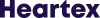[v1.2.2] 9 September 2020
Labeling features
New Taxonomy tag
New control tag <Taxonomy> introduced to label with hierarchical choices.
Use <Choice> to create nested hierarchical structures:
<View>
<Text name="text" value="The best argument against democracy is a five-minute conversation with the average voter." />
<Header>Disciplines related to this:</Header>
<Taxonomy name="media" toName="text">
<Choice value="Humanities">
<Choice value="History" />
<Choice value="Politics" />
<Choice value="Art" />
<Choice value="Literature">
<Choice value="Modern" />
<Choice value="Ancient" />
</Choice>
</Choice>
<Choice value="Natural Science" />
</Taxonomy>
</View>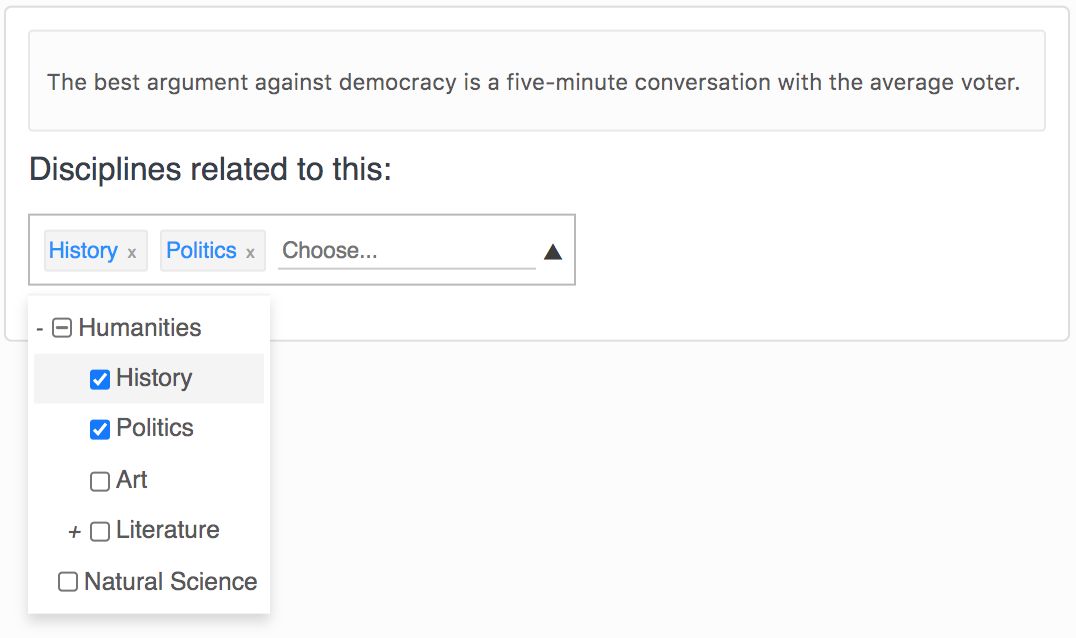
Flagged regions support
Use Flag region button for any regions in editor interface and filter tasks with flagged regions in data manager filters.
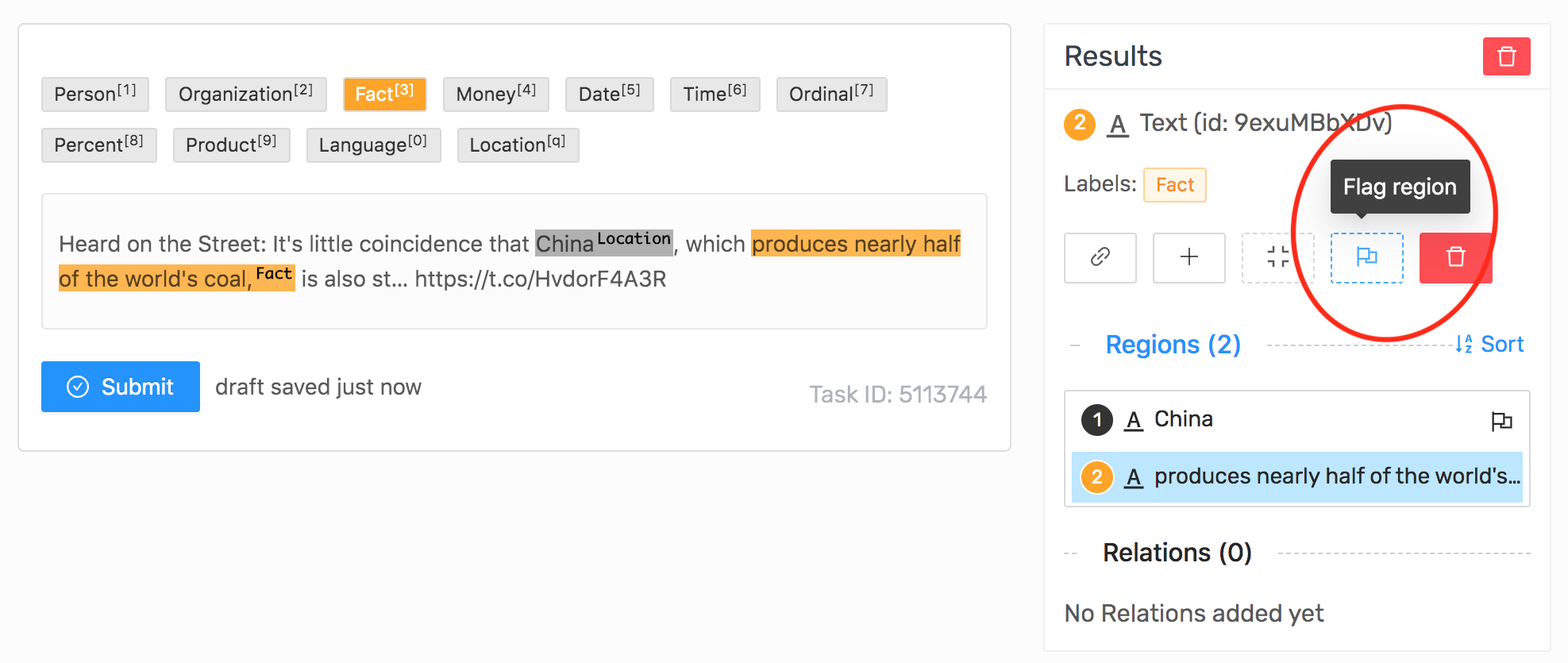
Clickable links
Now you can check what’s hidden behind links inside your HyperText object.
Just add clickableLinks="true" to make them clickable.
Enhacements in Dashboards & Data management
Per-task inter-annotator agreement matrix
Inspect the task agreement between collaborators for each task in you project. Go to data manager and click on the magnifier icon next to the agreement value.
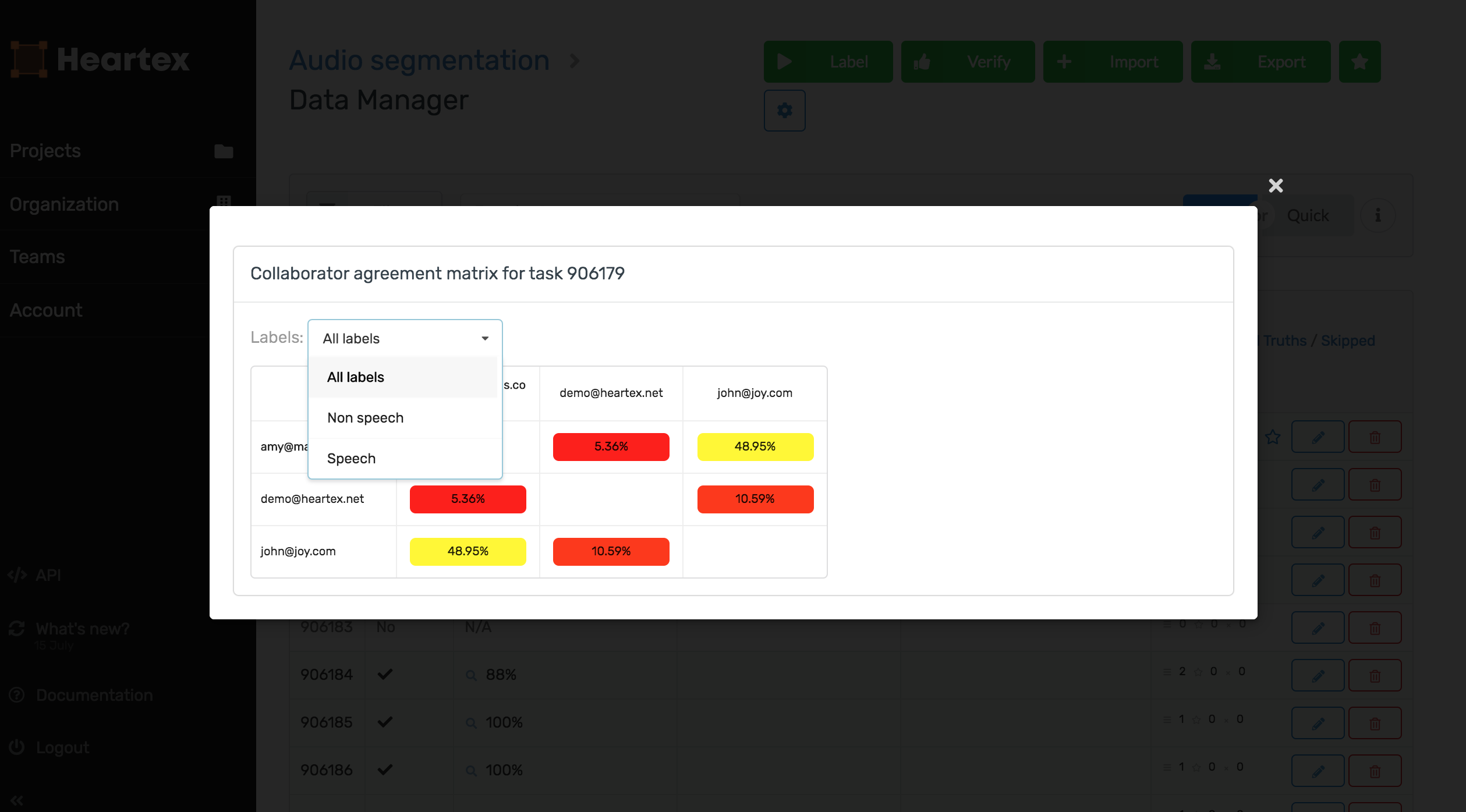
New task preview on dashboard
Task preview on dashboard speeds up the project overview: you don’t need to open data manager and then explore tasks. Move your mouse on the eye icon near Total Task counter to show editor interface with the task.
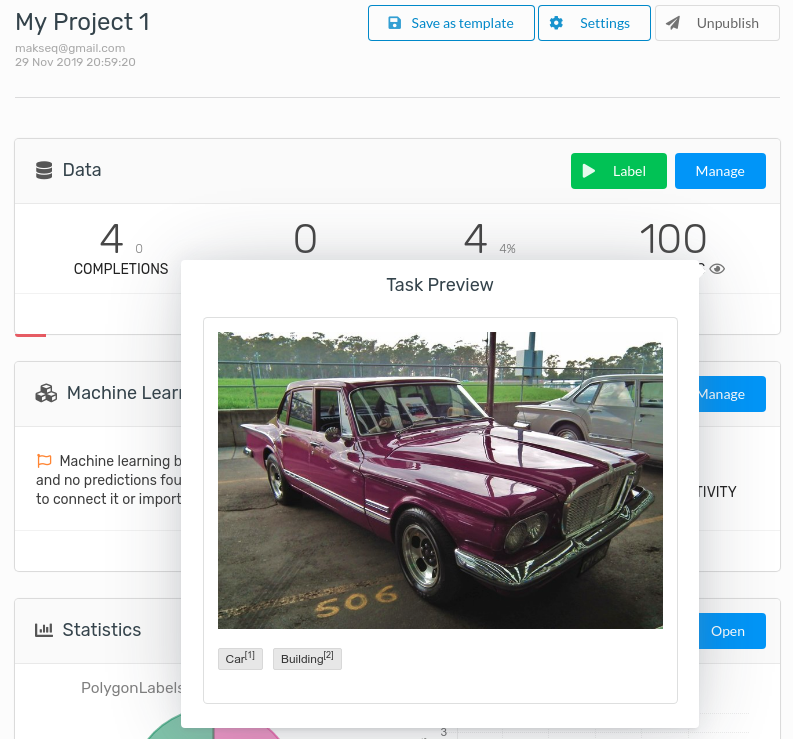
Export project templates
Now you can export your project template into JSON file, and then importing it back to the different organizations / domains.
Default role for the organization invited members
Default role will assigned to each new member in your organization. You can change it inside of Invite dialog on Organization page.
Skip onboarding
Save your time skipping annoying steps while creating annotation project, clicking on Skip All Steps in the top right corner.
Billing status API
Billing statuses & counters are now accessible via API. Check it out!
Machine learning integration updates
Simplified Machine Learning SDK
Machine learning backend integration is simplified and now follows exactly the same scheme as provided by Label Studio - you can seamlessly migrate your models created on the open source product to the Heartex platform.
Machine learning model version switcher
Now you can change the current model version to compare ML statistics on the data, annotators and models management pages.
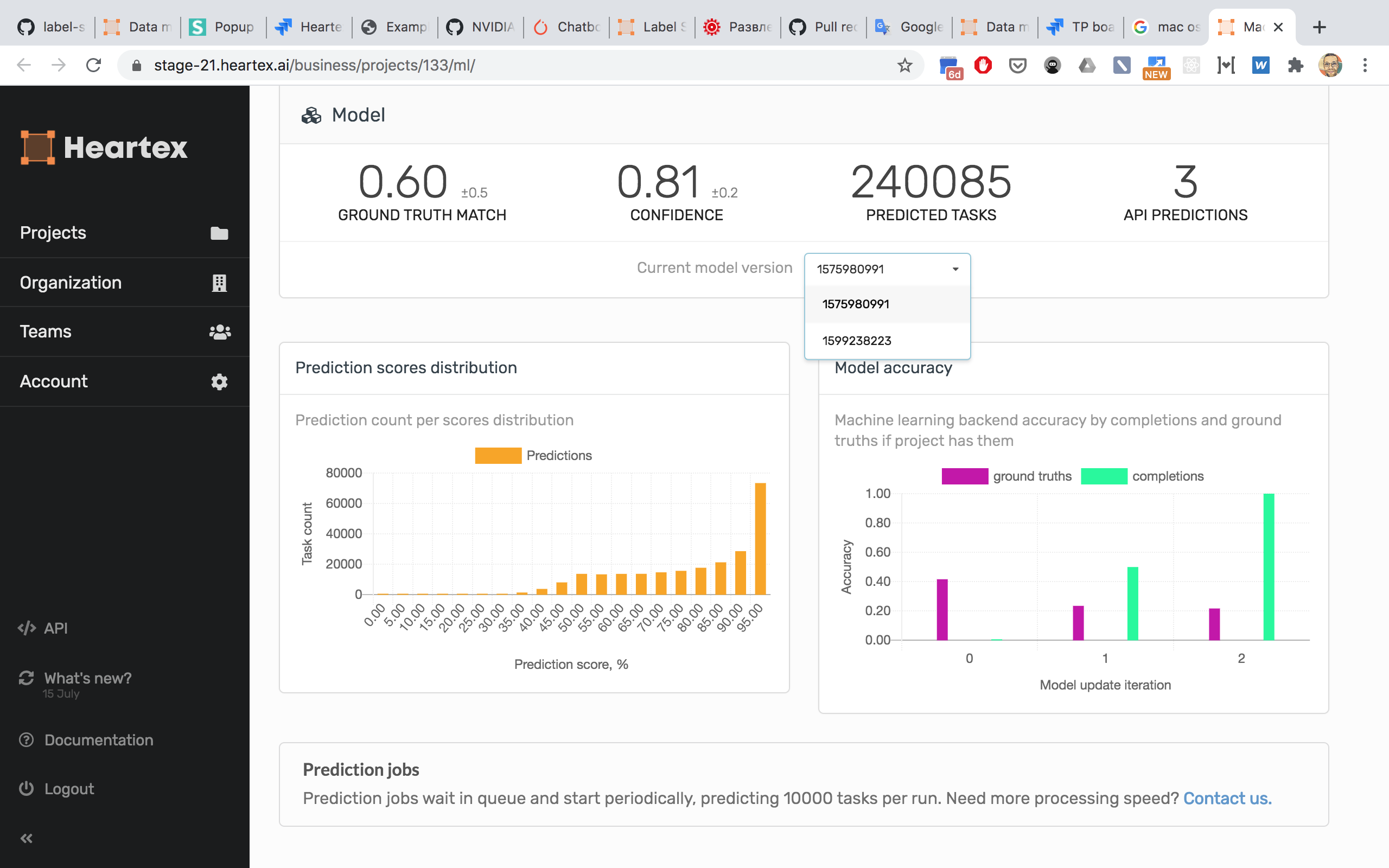
On-Premise features
LDAP login support
LDAP login is available for an on-premise solution. It can be easily configured using on-premise docker environment variables.
Data secure mode
Secure mode disables any sensitive textual information to be stored on the Heartex web application server.
All texts are retrieved by URLs, no text snippets are saved, only offsets.
If you try to use insecure config you’ll get a warning.
Improvements
- New setting to display line numbers in Text for better navigation
- New toggle in regions list to hide/show bboxes on Image
- Speeding up label stream mode
- Better csv parsing for Timeseries
- Show errors about content loading and CORS problems
- Brush template added to project setup dialog.
Fixes
- Activity log team fix
- Fix Activity log for team owner personal projects
- Fix cyborg locks and performance issues
- Add debug logging & fix recalc stats on project
- Fix model version on upload tasks/duplicate project
- Fix ground truth & confidence views
- Fix SSL for task uploader: now you can upload tasks via https links.
- Fix: Allow 1 label in validations of labeling config.
- Don’t stretch out text object with long lines
- Fix rare cases with errors about id/pk
- Don’t save broken regions (polygons, brushes)