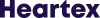-
Guide
Tags
API
What's new
tags
- Introduction
Objects
- Audio
- AudioPlus
- HyperText
- Image
- Paragraphs
- Text
- TimeSeries
Controls
- BrushLabels
- Choice
- Choices
- Ellipse
- EllipseLabels
- HyperTextLabels
- KeyPoint
- KeyPointLabels
- Label
- Labels
- List
- Pairwise
- ParagraphLabels
- Polygon
- PolygonLabels
- Ranker
- Rating
- Rectangle
- RectangleLabels
- Relation
- Relations
- Shortcut
- TextArea
- Taxonomy
- TimeSeriesLabels
- Filter
Visual
- Header
- Style
- Table
- View
RectangleLabels
RectangleLabels tag creates labeled rectangles
Used only for Image
Parameters
| Param | Type | Default | Description |
|---|---|---|---|
| name | string |
name of the element | |
| toName | string |
name of the image to label | |
| [opacity] | float |
0.6 |
opacity of rectangle |
| [fillColor] | string |
rectangle fill color, default is transparent | |
| [strokeColor] | string |
stroke color | |
| [strokeWidth] | number |
1 |
width of stroke |
| [canRotate] | boolean |
true |
show or hide rotation handle |
Example
<View>
<RectangleLabels name="labels" toName="image">
<Label value="Person" />
<Label value="Animal" />
</RectangleLabels>
<Image name="image" value="$image" />
</View>